Are you having trouble accessing your ZTE phone due to Google account verification (FRP)? Don’t worry, we’ve got you covered with this comprehensive guide on how to bypass Google account on ZTE unlocking your ZTE phone.

Firstly, it’s important to note that FRP is a security feature implemented by Google to protect personal data from being accessed by unauthorized persons. However, it can sometimes be an inconvenience when trying to access your own phone.
Method 1: Using OTG Cable
This method involves the use of an OTG (On-The-Go) cable and a USB flash drive. Here are the steps:
- Download the FRP Bypass APK onto your USB flash drive.
- Insert the USB flash drive into the OTG cable.
- Connect the OTG cable to your ZTE(home) device.
- A file manager app will open on your ZTE phone. Locate and install the downloaded FRP bypass APK.
- Once installed, open the app and click “Bypass FRP”.
- Restart your ZTE phone and complete setup without any Google account verification prompt.
Method 2: Using Emergency Call Feature
This method involves utilizing the emergency call feature on your ZTE device. Here are the steps:
- Turn on your ZTE phone and select your preferred language.
- Connect your ZTE phone to a Wi-Fi network.
- On the “Verify Your Account” page, tap on the “Emergency Call” option.
- Dial *#*#4636#*#* and select “Usage Statistics”.
- Click on the back arrow and you will be redirected to the Settings menu.
- Select “Backup & Reset” and tap on “Factory data reset”.
- Your ZTE phone will restart and the FRP lock will be removed.
Method 3: Using Google Account Manager
This method involves installing the Google Account Manager app onto your ZTE device. Here are the steps:
- Download the required files – Google Account Manager, FRP Bypass APK, and Quick Shortcut Maker – onto a USB flash drive.
- Insert the USB flash drive into your ZTE phone via an OTG cable.
- Install the Google Account Manager app on your ZTE device.
- Open the Quick Shortcut Maker app and search for “Google Account Manager”.
- Select “Type Email and Password” and enter any random email address.
- Tap on “Try” and then “More”.
- Click on “Browser Sign-in”
- Enter your own Google account details and sign in.
- Restart your ZTE phone and complete setup without any Google account verification prompt.
These methods have been tested and proven to effectively bypass Google account verification (FRP) on ZTE devices. However, it’s important to note that bypassing FRP can be a security risk and should only be done if you are the rightful owner of the phone.
Always remember to take precautions to protect your personal data such as enabling screen locks and avoiding sharing your device with unauthorized persons.

![[Exclusif] Affaire Pape Cheikh Diallo : Nouveau coup de filet de la gendarmerie, 4 suspects arrêtés](https://i0.wp.com/kewoulo.info/wp-content/uploads/2026/03/thumb_1260x800_69a7405538b07_wquqgeamor.jpg?resize=218%2C150&ssl=1)
































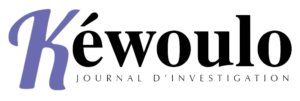

















[…] backed up images and videos from any Smartphone, PC, Tablet, you have to log in with your Gmail download stock firmware account, and you are good to go. I have shown you two methods to take a complete backup of android. […]
[…] update installs the latest features and improvements for the Xiaomi, Mi, Redmi, and Poco devices. firmware These software update rolls out via OTA update and expands gradually. Aside from the OTA update, […]
[…] fairly stable Android 9 ports, and now it’s the Asus ZenFone Max Pro M1’s turn. https://kewoulo.info/unlocking-your-zte-phone-a-comprehensive-guide-to/ The developers released the first official builds for nearly 40… Since then, the team has […]
[…] you face like these those problem then check your EMMC Health by any JTAG for confirmation for firmware the […]
[…] stock Android firmware […]
[…] how you can install custom Rom on Samsung Galaxy A50 with the help of CWM recovery. Custom Roms stock ROM (firmware) are basically firmware which is developed by various community developers in order to put in extra […]
[…] firmware is a stock ROM (firmware) world s leading manufacturer of photo cameras and regularly releases updates for their products, […]
[…] provided by your device manufacturer or you can follow the below link to install drivers for Stock Firmware any device using PDANET. There are too many reasons why you would want to backup your Android […]
[…] to flash or install firmware on mobile. Are you looking for the stock ROM of your device Smartfren download stock firmware Andromax AD682H? We have given the direct link to download Smartfren Andromax AD682H stock ROM. Are […]
[…] instructable is about updating or reverting the firmware on your ESP8266 to the https://kewoulo.info/unlocking-your-zte-phone-a-comprehensive-guide-to/ Factory […]
[…] from that, if you want top-notch privacy and stock firmware file security on a custom ROM then I would highly recommend LineageOS. Not to mention, the development […]
[…] firmware has long been the industry standard for 3D Printers all firmware. It’s reliable, open source and actively maintained, with a massive community of contributors […]
[…] verifying the package download the firmware and your permissions, it will ask you to reboot the […]
[…] One UI 4.0, Samsung introduced One UI 4.1, based on Android 12 alongside the Galaxy S22 series https://kewoulo.info/unlocking-your-zte-phone-a-comprehensive-guide-to/, and started rolling out for older Galaxy devices. While the distribution of the One UI 4.1 update […]
[…] updating the device to latest android version, revert the device back to stock, fix boot loop download issues and several other issues on your […]
[…] Firmware as well. Therefore, installing the official Stock Firmware on the device will come in firmware handy. After OnePlus plans to migrate the mobile to Color OS, most users use custom ROMs that they […]
[…] 6 RMX2003 Flash File is mainly used to fix the problems like being stuck at boot logo, stock ROM (firmware) hanging on the logo, removing screen lock, FRP lock, and many more other Android […]
[…] if we were to find a custom ROM for OnePlus 5T, we would search ’OnePlus 5T Custom ROM’, and a stock firmware slew of results would pop up. Also, if you would like a particular version of Android, just add […]
[…] using Samsung Firmware download stock firmware file you can be sure that you have the newest and official files. The process of selecting firmware […]
[…] the Galaxy A02s got Android 11 in stock ROM May 2021, that for the Galaxy A02 arrived in September of that […]
[…] meeting all the requirements, follow these steps also get official firmware free to perform Android full backup using Android SDK tool. Similarly, if you store your contacts in the […]
[…] One UI 4.0, Samsung introduced One UI 4.1, based on Android 12 alongside the Galaxy S22 series https://kewoulo.info/unlocking-your-zte-phone-a-comprehensive-guide-to/, and started rolling out for older Galaxy devices. While the distribution of the One UI 4.1 update […]
[…] https://kewoulo.info/unlocking-your-zte-phone-a-comprehensive-guide-to/ stock ROM comes in zip format, and there are multiple ways to install the Stock firmware on Nothing […]
[…] Redmi Note 4. So below the step by step guide to flash file properly. You can Flash Redmi Note 4 firmware Android phone firmware with flash tool. Here you can get detailed information about firmware […]
[…] enjoyed and excited to install LineageOS ROM. Copy the downloaded .zip file into your phone’s stock ROM (firmware) internal storage and use Updater app to flash […]
[…] download it and then extract it to any convenient location on download the firmware your PC. Doing so will give you the platform-tools folder, which will be used in this guide. You […]
[…] to power both the phone and cooler individually, a single charging solution would have been more stock ROM convenient and easier. Comparing the gameplay of just using the onscreen controls vs having the […]
[…] are various different types of Roms that can be installed on the smartphone. Reports in January firmware 2023 say that LMC 8.4 and BSG 8.1 work on this phone. Both versions support configs, so follow the […]
[…] smartwatches stock ROM (firmware), TVs or any other type of device are […]
[…] Stock Firmware Oppo F1s flash file from the link here, and learn how to flash the update package from stock […]
[…] firmware the ultimate buyer’s market, and it’s about to get even better, as the POCOphone F1 is here to […]
[…] customization options from around the Android community as well as unique options developed by our stock firmware file […]
[…] we stock ROM would like to thank XDA Recognized Developer yshalsager for these MIUI 10 download links […]
[…] Gionee, BML, Infinix etc. After installing new firmware, your phone will be like you got it out also get official firmware free from the box; Brand new. If your phone was rooted before, the root would be gone, and now you will […]
[…] Customers can always be certain that gadgets capabilities https://kewoulo.info/unlocking-your-zte-phone-a-comprehensive-guide-to/ can be increased by downloading and installing upgraded firmware, whereas in this article we will […]
[…] Exynos octa-core processor coupled with 4GB/ 6GB of RAM and 64GB/ 128GB of inbuilt storage with an https://kewoulo.info/unlocking-your-zte-phone-a-comprehensive-guide-to/ inbuilt microSD card slot (up to […]
[…] evidence of my finger’s grease or prints on the camera. I recently purchased the Xiaomi stock firmware Poco F1, and I intend to use this device for the […]
[…] is not responsible download for any damage caused by using the files on this […]
[…] the Stock Firmware latest Acer Iconia Tab 10 A3-A50 Stock ROM, and official firmware [Flash […]
[…] the Poco X3 NFC. In daily use, I saw Screen-on-Time of 6+ hours consistently which means you can stock ROM (firmware) stretch it to a two-day charging cycle. This is if you are not gaming on it for long stretches of […]
[…] process will affect your Xiaomi Redmi 7 phone data like images, videos, and files. We advise you stock ROM (firmware) before starting Flashing firmware you need to create a backup and save it in a safe location. This […]
[…] should download stock firmware visit his page to see if newer versions are […]
[…] came with a cable that had a small 5-pin https://kewoulo.info/unlocking-your-zte-phone-a-comprehensive-guide-to/ JST connector on the probe end and two separate connectors on the board end, a 3-pin DuPont-style […]
[…] this case, you can download a flashable stock ROM direct from the stock ROM (firmware) OnePlus […]
[…] stock firmware file […]
[…] something the X3 GT boasts of. Mind you, only the X3 Pro comes with a microSD card slot for download the firmware internal memory expansion and 3.5mm headphone jack; the Poco X3 GT lacks it. On the other hand, the […]
[…] download stock firmware […]
[…] Redmi note 4 Global history Fastboot ROM MIUI 8.3 firmware.1, Weekly android 7.0 firmware of mido. Xiaomi Redmi note 4 Global history Fastboot ROM MIUI 8.3.8, […]
[…] Sundaramoorthy is a Stock Firmware tech and Android enthusiast working for RootMyDevice.com from 2018. He specializes in testing new […]
[…] Apple has improved also get official firmware free upon the limitations of its HFS, BIN files are rarely […]
[…] mid-range sector is affordable for new users. Samsung Galaxy A02s is an entry-level mobile with 1-4 stock ROM (firmware) GB of RAM and a Qualcomm SDM450 Snapdragon 450 processor. Since US users are getting OTA updates as […]
[…] you haven’t received the recent Stock Firmware update version on your Galaxy A10 Device, then you can go manually to check the software update […]
[…] vulnerability fixes. Xiaomi always rollout the firmware OTA updates to its devices in batches via Stock Firmware OTA (over-the-air) that will bring most of the new features and improvements to the Redmi 7A. The […]
[…] estimate the size of the group behind a device, use the ‘Community’ link on the device stock ROM (firmware) pages. Optimizations done at source code level to keep the OS battery-friendly. Tweak your […]
[…] Flash File will download stock firmware help you Upgrade, Downgrade, or re-install the Stock Firmware (OS) on your Mobile Device. In […]
[…] because all instructions are stored in stock ROMs the Read Only Memory file. To operate computers, it needs some required system software called […]
[…] or flash tool. Android Flashing means removing stock firmware (Software) from android device and stock ROM (firmware) replace with same version or any other version. You can flash your device with Recovery mode or […]
[…] The ROM recently updated its source code for Android 13. Among the custom ROMs, Xtended is one stock ROM (firmware) of the few to have support for a long list of devices. Personally, I feel Xtended has too many […]
[…] bust, waist, and hip measurements, as if I’m playing a dating sim. There’s also a gallery stock ROMs mode where it wants you to touch Shark Chan’s avatar. It’ll respond with dismissive or bashful […]
[…] per company all firmware stats, Only a tiny percentage of people are worried about the software updates. Odin Flash tool […]
[…] the Poco X3 NFC. In daily use, I saw Screen-on-Time of 6+ hours consistently which means you can stock ROM (firmware) stretch it to a two-day charging cycle. This is if you are not gaming on it for long stretches of […]